Results are
Can I control which weeks I received my meals?
You are always in charge and can easily skip a week. Here is how:
- Login to your account.
- Click on 'My Menu'.
- Select the delivery day of the week you'd like to skip, then click 'Edit Delivery'.
- When the ‘Manage Your Delivery’ banner appears, click ‘Skip this week’.
Just be sure to let us know by 11.59pm PST 5 days prior to your next scheduled delivery so we can alert our supplier.
How do I skip a delivery week?
- Login to your account
- Click on 'My Menu'
- Select the delivery day of the week you'd like to skip, then click 'Edit Delivery'.
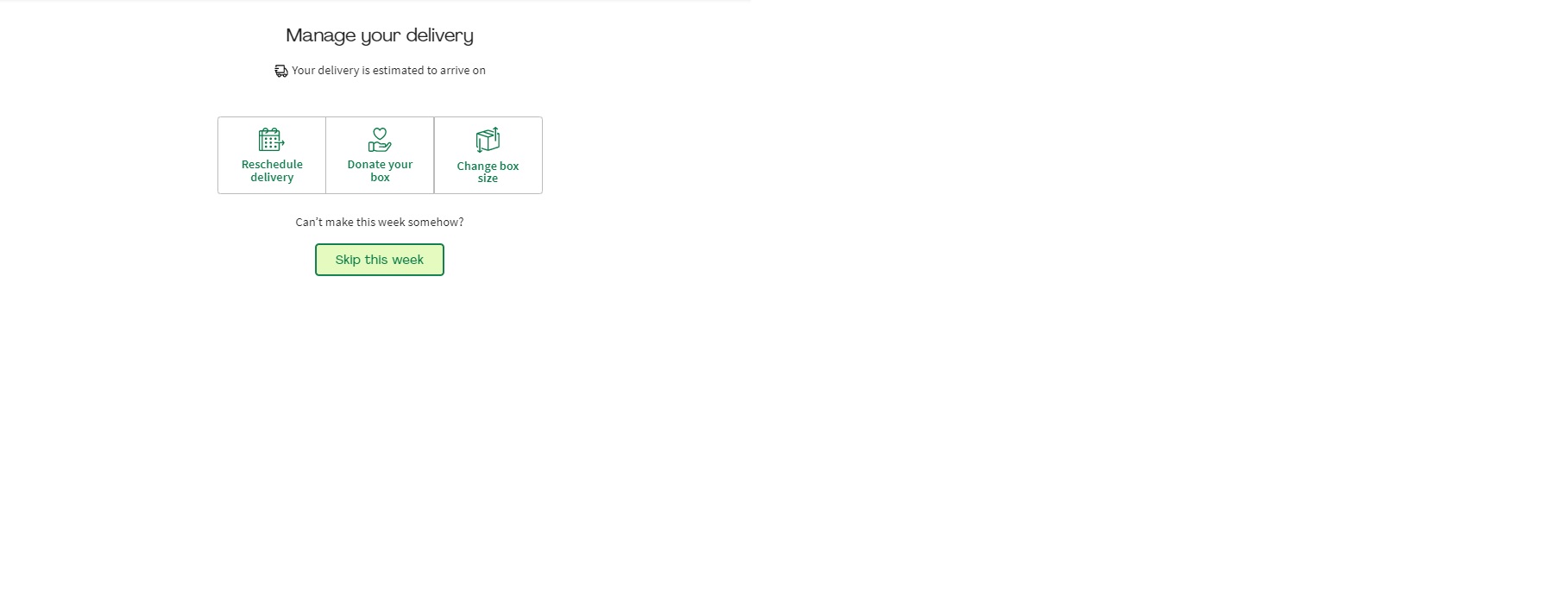
- Then select 'Skip this week' from the banner that appears.
- If you have a multi-week discount or credit on your account, don't worry! The discount will still stay intact and only apply to the weeks that you order, until expired.
*Just be sure to let us know by 11.59pm PST 5 days prior to your next scheduled delivery so we can alert our suppliers.
How do I skip a delivery using the app?
- Log in to your account on the app.
- Click on 'My menu'.
- Choose the delivery week that you will like to skip from the top.
- Select ‘Edit Delivery’ and then select ‘Skip this week’.
How do I cancel?
Did you know you can also skip a delivery week? Here’s how:
- Log in to your account.
- Click on My 'Menu'.
- Select the delivery day of the week you’d like to skip, then click 'Edit Delivery'.
- When the banner appears, click 'Skip This Week'
But if you’d prefer to cancel...
- Log in to your account on the web
- Click on your name in the upper right-hand corner, then click 'Account Settings'
- Scroll down on the Plan settings page and click 'Cancel Plan' (under Status section).
- Follow the prompt(s) for your cancellation. You will be prompted with a message confirming that your account has been cancelled.
Just be sure to pause/cancel by 11:59 pm PST 5 days prior to your next scheduled delivery so we can alert our suppliers.
Please note that we unfortunately cannot process cancellations requested after the cut-off date. You will be responsible for all charges incurred for already processed orders.
When will my box be delivered?
We deliver fresh, amazing meals 7 days a week; however, on Wednesday, Thursday and Friday for all customers, as well as Saturday, Sunday, Monday and Tuesday in specific areas. Deliveries typically arrive between 8am and 8pm.
You may track your current order delivery via the "My Menu" page.
Can I choose my meals?
Yes! You can select up to 12 meals per week for either 2 or 4 people here.
Alternatively, You may follow the steps below:
- Log into your account and click on My Menu.
- Navigate to the delivery week whose menu you'd like to change, by clicking on the arrow buttons.
- If you like the meals that are In Your Box, nothing more needs to be done.
- However, if you'd like to switch one meal for another, simply select the Change meals button and remove the selected meal by clicking the '-' button and add the meal you'd like to receive by clicking the '+' button.
- You may add additional meals by clicking on '+' below the recipe photo.
- Once you have all your meals selected, click 'Save' from the top right of the screen.
- Select any add ons you would like to add from the HelloFresh Market, if any.
- If you want to add items click '+' and then click 'Save'
- If you do not want to select an extra, click 'Skip'.
- You will then be redirected back to the menu page where your selections for the week will appear.
Not in love with any of the recipes? You can easily skip that week’s delivery by clicking 'Edit Delivery' from the banner and then selecting 'Skip this week'.
Just be sure to let us know by 11.59 pm PST 5 days prior to your next scheduled delivery so we can alert our suppliers.
I am redeeming a free box or gift card. Why do I need to enter a payment method?
When signing up for HelloFresh, you are enrolling in a weekly, auto-renewing subscription service.
Coupons or vouchers may discount all or part of your initial delivery, but your subscription will automatically continue (with weekly charges to your account) unless you choose to skip or cancel deliveries.
Just remember to let us know at least 5 days prior to your next scheduled delivery if you wish to skip or cancel — no minimum commitment required.
If you are redeeming an e-gift card purchased from our website, you will not be enrolled in a subscription.
We simply ask for a valid payment method so that you can easily convert your account to a subscription if you wish to continue after receiving your free box.
Rest assured, however, that we will not enroll or charge you for additional deliveries unless you choose to convert your gift card account to a subscription.