Results are
Can more than one voucher, promo code, gift card, and/or credits be applied to the same box?
How do I reactivate my subscription?
We’re so glad to have you back with us! To reactivate your subscription, there is no need to go through the checkout process all over again. If on desktop, simply log in to your account and you will see the following banner:
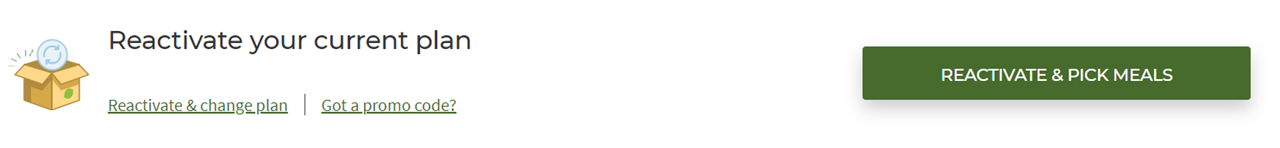
Click on the Button and follow the prompts to reactivate your subscription and pick your meals!
Alternatively, You can also follow the steps below:
- Click on your name in the upper right-hand corner and choose Account Settings.
- Plan Settings will list all the Canceled plans and a "Review and Reactivate" button. Click to Reactivate! APP
- Open the HelloFresh app and select 'Review details to reactivate' at the top of the screen.
- Confirm or update your meal preferences, serving size, and number of meals per week and scroll down to see your summary and select 'Promo Code' to enter a promotion, if applicable and select 'Reactivate.
- Select 'Got it' to confirm that the subscription has been successfully reactivated
Mobile
How do I apply a coupon or voucher?
Currently, some coupons can only be applied when opening a new subscription or reactivating a canceled one.
There will be a promo code box during the checkout or reactivation process.
Simply enter your code there and click Apply.
If you received your voucher in an email, just click on the link in your email and follow the prompts to apply your discount.
My discount code isn't working. What should I do?
We are sorry that your discount code isn't working. Try these recommendations to ensure that you are going through the correct process:
1- Make sure that your code is not expired.
2- Make sure that you're entering the code correctly with no extra spaces
3- Check that the code is valid for the product you selected
4- Check the redemption instructions as some codes are to be applied at checkout, while others should be applied in your account settings.
If all the above do not help, our customer Care Team would be happy to help you sort out any discount code issues, so feel free to reach out