Results are
My smoothies arrived in a different box than my other items. Is this normal?
What happens if my payment fails?
If your payment fails during checkout, you will see an error message on your screen.
If a recurring payment fails, you will receive an email alerting you of the error. You may also receive pop-ups on the web/app regarding the failed payment.
To resolve this, click here to update your payment.
Once you successfully updated your payment, follow the steps below to reprocess your payment.
- Click on your name in the upper right-hand corner and select Account Settings from the drop-down menu.
- Select Order History from the list of options on the left hand side of the screen.
- For your upcoming order, you will see an option to Pay Now
- Click on Pay Now and follow prompts to reprocess your payment.
How do I change my first order ?
Your first order is charged and created as soon as the order is placed. You can make meal changes to your first box from your account under 'My Menu'. For any other changes to the first delivery please feel free to reach out to our friendly customer care team.
Going forward, for all future deliveries, you can easily change your box type, size, or address online or via the app.
Deadline for making changes
All changes need to be made by 11.59 pm PST 5 days prior to your next scheduled delivery so we can alert our suppliers.
This is so we can give our suppliers enough notice for the exact quantities we need.
Can I control which weeks I received my meals?
You are always in charge and can easily skip a week. Here is how:
- Login to your account.
- Click on 'My Menu'.
- Select the delivery day of the week you'd like to skip, then click 'Edit Delivery'.
- When the ‘Manage Your Delivery’ banner appears, click ‘Skip this week’.
Just be sure to let us know by 11.59pm PST 5 days prior to your next scheduled delivery so we can alert our supplier.
How do I skip a delivery week?
- Login to your account
- Click on 'My Menu'
- Select the delivery day of the week you'd like to skip, then click 'Edit Delivery'.
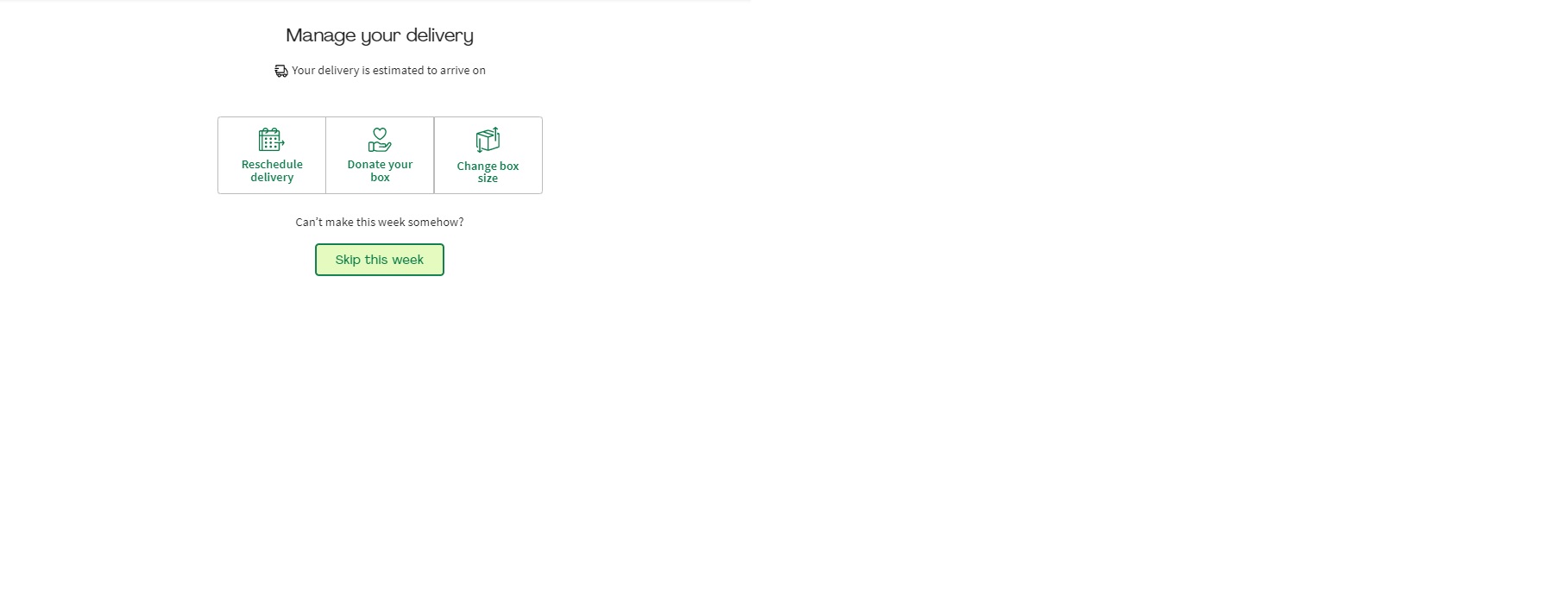
- Then select 'Skip this week' from the banner that appears.
- If you have a multi-week discount or credit on your account, don't worry! The discount will still stay intact and only apply to the weeks that you order, until expired.
*Just be sure to let us know by 11.59pm PST 5 days prior to your next scheduled delivery so we can alert our suppliers.
How many people can I order for?
HelloFresh offers plans that feed two people or four people with the option to select up to 12 meals each week!
We have many single-person households who choose the 3-meal plan for 2 people. Not only are the meals perfect to share with friends, but they also make for a delicious lunch the next day.
You can view the offered plans here
Can I choose how many meals I get?
You bet. Customers can select between 2 and 12 meals per week for either 2 or 4 people.
As an existing HelloFresh Customer, you can change the number of meals and serving size you get here.
Customers can also simply add more meals from any menu page just for a given week by clicking on the "Add Extra Meal" button.
Can I choose my ingredients, choose my recipes, or both?
Recipes...yes! Ingredients, no. However for each recipe, on our site and recipe cards, all ingredients are clearly listed along with specific top 8 allergens that correspond to certain ingredients. Everything is packaged separately in a meal box. If you deem appropriate for your dietary needs, you can substitute or omit an ingredient at home!
If you are an existing HelloFresh Customer, you can click here to select your meals
Can I choose my meals?
Yes! You can select up to 12 meals per week for either 2 or 4 people here.
Alternatively, You may follow the steps below:
- Log into your account and click on My Menu.
- Navigate to the delivery week whose menu you'd like to change, by clicking on the arrow buttons.
- If you like the meals that are In Your Box, nothing more needs to be done.
- However, if you'd like to switch one meal for another, simply select the Change meals button and remove the selected meal by clicking the '-' button and add the meal you'd like to receive by clicking the '+' button.
- You may add additional meals by clicking on '+' below the recipe photo.
- Once you have all your meals selected, click 'Save' from the top right of the screen.
- Select any add ons you would like to add from the HelloFresh Market, if any.
- If you want to add items click '+' and then click 'Save'
- If you do not want to select an extra, click 'Skip'.
- You will then be redirected back to the menu page where your selections for the week will appear.
Not in love with any of the recipes? You can easily skip that week’s delivery by clicking 'Edit Delivery' from the banner and then selecting 'Skip this week'.
Just be sure to let us know by 11.59 pm PST 5 days prior to your next scheduled delivery so we can alert our suppliers.
How do I preview menus?
Can I order more than one of the same meal?
Yes! you can now order more than one of the same meal.
We offer so many delicious recipe options per week. Please note that for some recipes, only a max of two of the same meal can be added for that week.