Results are
How do I reactivate my subscription?
We’re so glad to have you back with us! To reactivate your subscription, there is no need to go through the checkout process all over again. If on desktop, simply log in to your account and you will see the following banner:
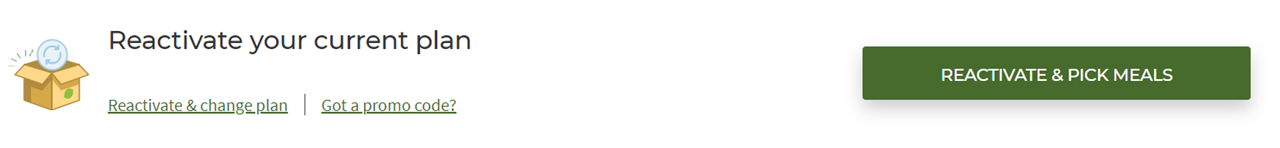
Click on the Button and follow the prompts to reactivate your subscription and pick your meals!
Alternatively, You can also follow the steps below:
- Click on your name in the upper right-hand corner and choose Account Settings.
- Plan Settings will list all the Canceled plans and a "Review and Reactivate" button. Click to Reactivate! APP
- Open the HelloFresh app and select 'Review details to reactivate' at the top of the screen.
- Confirm or update your meal preferences, serving size, and number of meals per week and scroll down to see your summary and select 'Promo Code' to enter a promotion, if applicable and select 'Reactivate.
- Select 'Got it' to confirm that the subscription has been successfully reactivated
Mobile
How do I cancel?
Did you know you can also skip a delivery week? Here’s how:
- Log in to your account.
- Click on My 'Menu'.
- Select the delivery day of the week you’d like to skip, then click 'Edit Delivery'.
- When the banner appears, click 'Skip This Week'
But if you’d prefer to cancel...
- Log in to your account on the web
- Click on your name in the upper right-hand corner, then click 'Account Settings'
- Scroll down on the Plan settings page and click 'Cancel Plan' (under Status section).
- Follow the prompt(s) for your cancellation. You will be prompted with a message confirming that your account has been cancelled.
Just be sure to pause/cancel by 11:59 pm PST 5 days prior to your next scheduled delivery so we can alert our suppliers.
Please note that we unfortunately cannot process cancellations requested after the cut-off date. You will be responsible for all charges incurred for already processed orders.